Network printers
Central network printers in room A305

• queue p1
Lexmark MS811
B/W laser printer
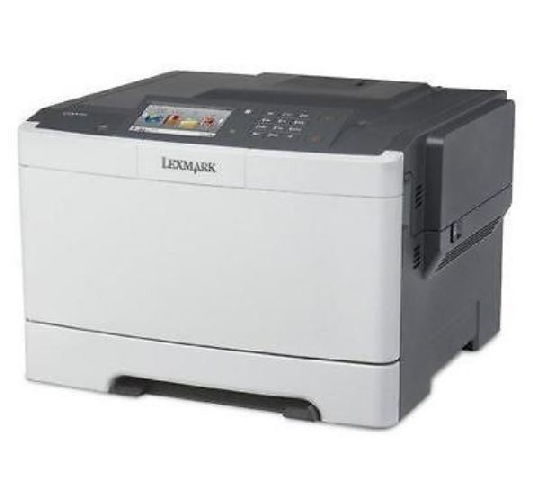
• queue p2
Lexmark CS510de
Color laser printer

• queue p3
Lexmark MS811
B/W laser printer
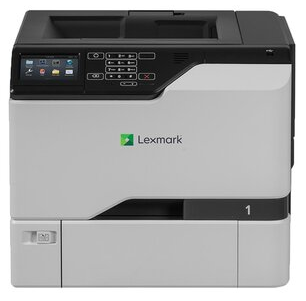
• queue p8
Lexmark C4150
Color laser printer

• queue p9
TASKalfa 4053ci
Color laser printer/copier
Other central network printers
On the 4. floor, near room A425


• queue p4
Lexmark MS811
B/W laser printer
In room P514


• queue p5
Lexmark MS811
B/W laser printer
In room A514


• queue p6
Lexmark MS811
B/W laser printer
Printing with Linux
The central printing system uses CUPS, the Common Unix Printing System.- lpr -P<queue> file.pdf
(e.g.:lpr -Pp1 file.pdf) print file - lpr -P<queue> -o Duplex=DuplexNoTumble file.pdf
double sided printing for long edge binding (default on most printers) - lpr -P<queue> -o Duplex=DuplexTumble file.pdf
double sided printing for short edge binding - lpr -P<queue> -o Duplex=None file.pdf
print one-sided - lpq -P<queue>
show jobs in queue - lpstat -o
show all local queues - lpstat -h printserver -o
show all queues on the remote print server - lprm -P<queue> <job-id>
cancel print job - lpstat -t
show all known queues - lpoptions -d <queue>
set default queue - lpstat -d
show default queue
Printing with Windows
In a MS Windows PC inside our local network you may install access to a network printer by adding a printer with the URL
http://printserver.mathematik.uni-leipzig.de:631/printers/<queue-name>
for example:
http://printserver.mathematik.uni-leipzig.de:631/printers/p2
Web printing
You may also upload a PDF file for printing on one of printers above using this form
